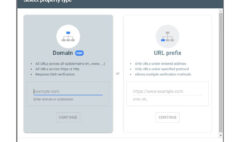How to Clone a Website and Make It Your Own: A Comprehensive Guide
How to Clone a Website and Make It Your Own: A Comprehensive Guide
Have you ever come across a website that you admired so much that you wished to create something similar? Perhaps it’s the design, functionality, or the content that caught your eye. Cloning a website doesn’t mean replicating it for malicious purposes. Instead, it’s about taking inspiration and learning from the website’s elements to build something unique and tailored to your needs. In this comprehensive guide, we’ll explore the steps to clone a website and make it your own, while respecting ethical and legal boundaries.
1. Understanding Website Cloning
Before diving into the process of cloning a website, it’s essential to clarify what we mean by “cloning.” In this context, website cloning refers to creating a new website that takes inspiration from an existing one. This inspiration may include the design, layout, functionality, or content. It is not about copying a website for malicious purposes, such as copyright infringement, phishing, or any unethical activities.
2. Choose Your Website Cloning Approach
There are different methods to clone a website, and the approach you choose largely depends on your goals and technical skills. Here are a few common methods:
1. Manual Cloning:
Manual cloning involves creating a new website from scratch using the inspiration you’ve gathered from an existing site. You’ll design, code, and write content by hand, without directly copying any code or content from the source site. This approach provides the most flexibility and allows you to create a unique website.
2. Content Management System (CMS) Themes:
If you’re using a CMS like WordPress, you can find themes and templates that closely resemble your source website. While this approach simplifies the design process, you’ll still need to customize the theme to make it your own.
3. Website Cloning Tools:
There are tools and software available that can automate the cloning process. These tools may be useful for less technical users but should be used with caution to avoid ethical and legal issues.
3. Legally and Ethically Clone a Website
Respecting legal and ethical boundaries is crucial when cloning a website. Here are some guidelines to follow:
1. Check for Copyright and Licensing:
Before using any design elements or content from the source website, check for copyright and licensing information. Some content may be protected, while others might be available under open licenses.
2. Avoid Plagiarism:
Never copy and paste content verbatim from the source website. If you find content that you wish to use, rewrite it in your own words while giving proper credit to the source.
3. Use Open Source or Licensed Software:
If you want to replicate certain functionalities, make sure you’re using open-source or properly licensed software and plugins. Avoid reverse-engineering or pirating software.
4. Respect Trademarks:
Avoid using trademarks, logos, or branding elements from the source website without permission. These elements may be protected by intellectual property laws.
4. Steps to Clone a Website
Now, let’s explore the steps to clone a website while adhering to legal and ethical principles:
1. Research and Gather Inspiration:
Start by thoroughly exploring the source website and understanding what you find appealing. Take notes on the design elements, color schemes, content structure, and functionalities that you’d like to replicate.
2. Domain and Hosting:
Purchase a domain name that suits your new website and set up hosting. Choose a hosting provider that meets your requirements and install the necessary software or CMS.
3. Select a CMS (Optional):
If you’re using a CMS like WordPress, select a theme that closely resembles the source website’s design and layout.
4. Design and Layout:
Begin the design process by creating a wireframe or mockup of your website. This will serve as a blueprint for your site’s structure and layout.
5. Customize Design:
If you’re manually creating your website, start customizing the design based on your wireframe. Use design tools, HTML, CSS, and JavaScript to build the website’s visual components.
6. Content Creation:
Write or gather the content for your website. If you’re inspired by the source website’s content, rewrite it in your own words, ensuring it’s original and relevant to your website’s goals.
7. Functionality:
If there are specific functionalities you wish to replicate, ensure that you’re using open-source or licensed software and plugins to achieve those features. Customize them to suit your needs.
8. Mobile Responsiveness:
Ensure your website is mobile-friendly and responsive to different screen sizes and devices.
9. SEO Optimization:
Optimize your website for search engines by implementing SEO best practices. This includes keyword research, meta tags, and content optimization.
10. Testing:
Thoroughly test your website to identify and fix any issues, including broken links, missing images, or functionality errors.
11. Backup and Security:
Set up regular backups and security measures to protect your website from potential threats.
12. Launch Your Website:
Once you’re satisfied with your cloned website, it’s time to launch it. Make it accessible to the public by pointing your domain to your hosting server.
13. Promotion and Maintenance:
Promote your website and regularly update and maintain it to ensure its performance and security.
5. Additional Tips and Considerations
Here are some additional tips to keep in mind when cloning a website:
- Maintain Originality: While you can take inspiration from another website, aim to create something that is uniquely yours. Don’t be a mere copycat; add your personal touch and unique content.
- Legal Consultation: If you have concerns about copyright or licensing issues, consider consulting with legal experts to ensure your actions are within the boundaries of the law.
- Ethical Behavior: Always prioritize ethical behavior when cloning a website. Respect intellectual property, privacy, and the rights of others.
- Regular Updates: Websites are not static; they require regular updates and maintenance. Keep your website fresh and up-to-date to attract and retain visitors.
- Learn and Improve: Use the process of cloning a website as a learning opportunity. Gain new skills and knowledge in web design, development, and content creation.
Conclusion
Cloning a website, when done legally and ethically, can be an educational and creative process. It allows you to take inspiration from websites you admire and apply those ideas to create something that is uniquely yours. Remember to respect copyrights, licenses, and ethical principles throughout the process. With careful planning, hard work, and creativity, you can clone a website and make it your own, adding your personal touch and creating a valuable online presence.