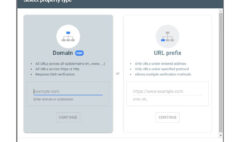SaaS vs PaaS
SaaS vs PaaS
Navigating Cloud Computing: Decoding SaaS vs. PaaS
In the dynamic realm of cloud computing, two prominent models have emerged as game-changers: Software as a Service (SaaS) and Platform as a Service (PaaS). These models have revolutionized how businesses access, develop, and deploy software applications. In this comprehensive guide, we’ll delve into the intricacies of SaaS and PaaS, comparing their features, benefits, use cases, and helping you make an informed decision based on your organizational needs.
Understanding SaaS and PaaS
Before we dive into the comparison, let’s define SaaS and PaaS:
- Software as a Service (SaaS): SaaS is a cloud computing model that delivers software applications over the internet on a subscription basis. Users access the software through web browsers, eliminating the need for local installations and maintenance.
- Platform as a Service (PaaS): PaaS provides a platform and environment for developers to build, deploy, and manage applications without worrying about underlying infrastructure. It includes development tools, databases, and frameworks.
Related Articles
Comparison of SaaS and PaaS
Now, let’s explore the key differences between SaaS and PaaS:
1. User Focus:
- SaaS: SaaS primarily caters to end-users and organizations seeking ready-to-use software solutions. It offers a user-friendly interface for accessing and utilizing software applications without the need for technical expertise.
- PaaS: PaaS targets developers and IT professionals who need an environment to build and deploy applications. It provides tools and resources to streamline the application development process.
2. Software Development:
- SaaS: In SaaS, the software is pre-built and hosted by the service provider. Users can customize configurations and settings within the application but have limited control over the underlying code.
- PaaS: PaaS offers a development platform where developers have more control over the application’s code and architecture. It provides tools, libraries, and services to facilitate the creation of custom applications.
3. Infrastructure Management:
- SaaS: SaaS providers handle all aspects of infrastructure management, including servers, storage, and networking. Users focus solely on using the software.
- PaaS: PaaS abstracts the underlying infrastructure, but users have more control over application deployment and management. Developers can focus on coding and functionality without worrying about hardware details.
4. Customization:
- SaaS: Customization options in SaaS are typically limited to configurations within the application. Users can tailor the software to their needs using settings provided by the service.
- PaaS: PaaS allows for deeper customization as developers can modify application code, integrate APIs, and design unique features according to specific requirements.
5. Application Deployment:
- SaaS: With SaaS, applications are ready for use upon subscription. Users can access the software immediately through web browsers without any setup or installation.
- PaaS: PaaS provides an environment for application development, testing, and deployment. Developers use PaaS tools to build, deploy, and manage applications.
6. Use Cases:
- SaaS: SaaS is ideal for organizations looking for ready-made solutions for common tasks such as email, customer relationship management (CRM), and collaboration.
- PaaS: PaaS is suitable for businesses that require custom application development, such as building web and mobile apps, IoT solutions, and data analytics platforms.
7. Examples:
- SaaS: Examples of SaaS include Google Workspace (formerly G Suite), Salesforce, Microsoft Office 365, and Dropbox.
- PaaS: Examples of PaaS include Microsoft Azure App Service, Google App Engine, Heroku, and IBM Cloud Foundry.
8. Security and Compliance:
- SaaS: SaaS providers typically handle security measures, including data encryption and access controls. Organizations should ensure that the chosen SaaS provider complies with industry-specific regulations.
- PaaS: PaaS providers offer security measures, but developers also have a role in implementing security protocols within the application’s code.
9. Scalability:
- SaaS: SaaS applications are inherently scalable, allowing users to add or remove licenses as needed. The service provider manages infrastructure scalability.
- PaaS: PaaS platforms provide scalability for applications built on the platform. Developers can scale applications up or down based on user demand.
Conclusion
In the ever-evolving landscape of cloud computing, choosing between SaaS and PaaS depends on your organization’s specific needs and objectives. SaaS is tailored for organizations seeking ready-made software solutions that require minimal setup and maintenance. On the other hand, PaaS empowers developers to create custom applications with greater control over code and architecture.
Ultimately, the decision between SaaS and PaaS boils down to factors such as application complexity, customization requirements, and development capabilities. By understanding the unique characteristics of each model, you can navigate the cloud computing landscape and make an informed choice that aligns with your business goals. Whether you opt for the user-centric convenience of SaaS or the developer-centric flexibility of PaaS, both models contribute to the advancement and innovation of cloud-based technologies.